
Client Portal Builder vs Softr –
Which does offer the better
monday.com integration?
Using monday.com? Here’s why Client Portal Builder could
be a better alternative to Softr for building fast, secure,
and fully branded client portals with monday.com
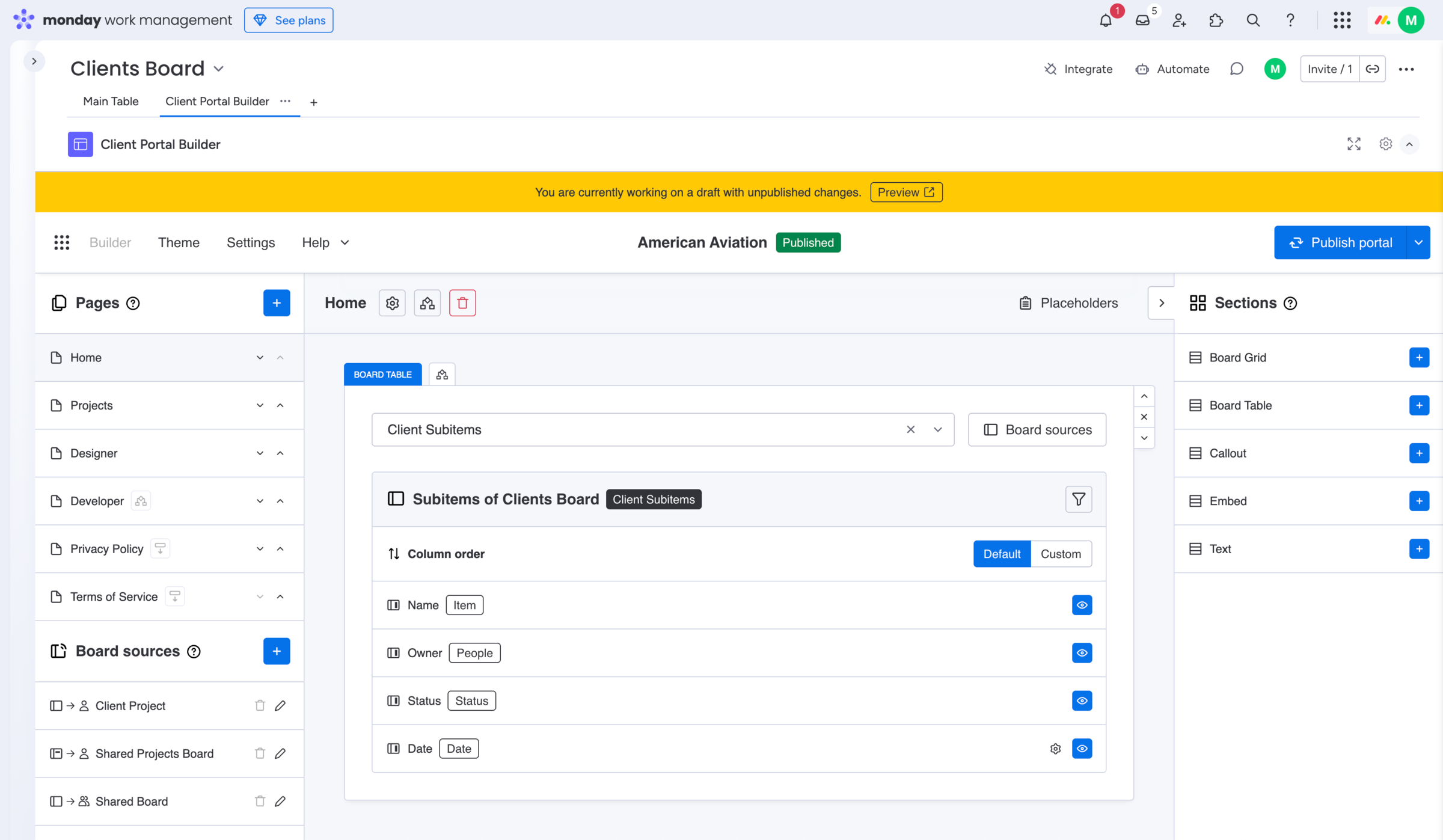
We designed the Client Portal Builder to feel like a natural extension of the monday.com workspace. Just the way it should be.
Markus Müller
Gorilla Apps
5 reasons to choose
Client Portal Builder
over Softr 😌
Reason 1
Manage everything from one place
The  Client Portal Builder is a no-code app built to run seamlessly within your monday.com workspace. Create, manage, and publish client portals directly from monday.com — no switching between multiple platforms.
Client Portal Builder is a no-code app built to run seamlessly within your monday.com workspace. Create, manage, and publish client portals directly from monday.com — no switching between multiple platforms.
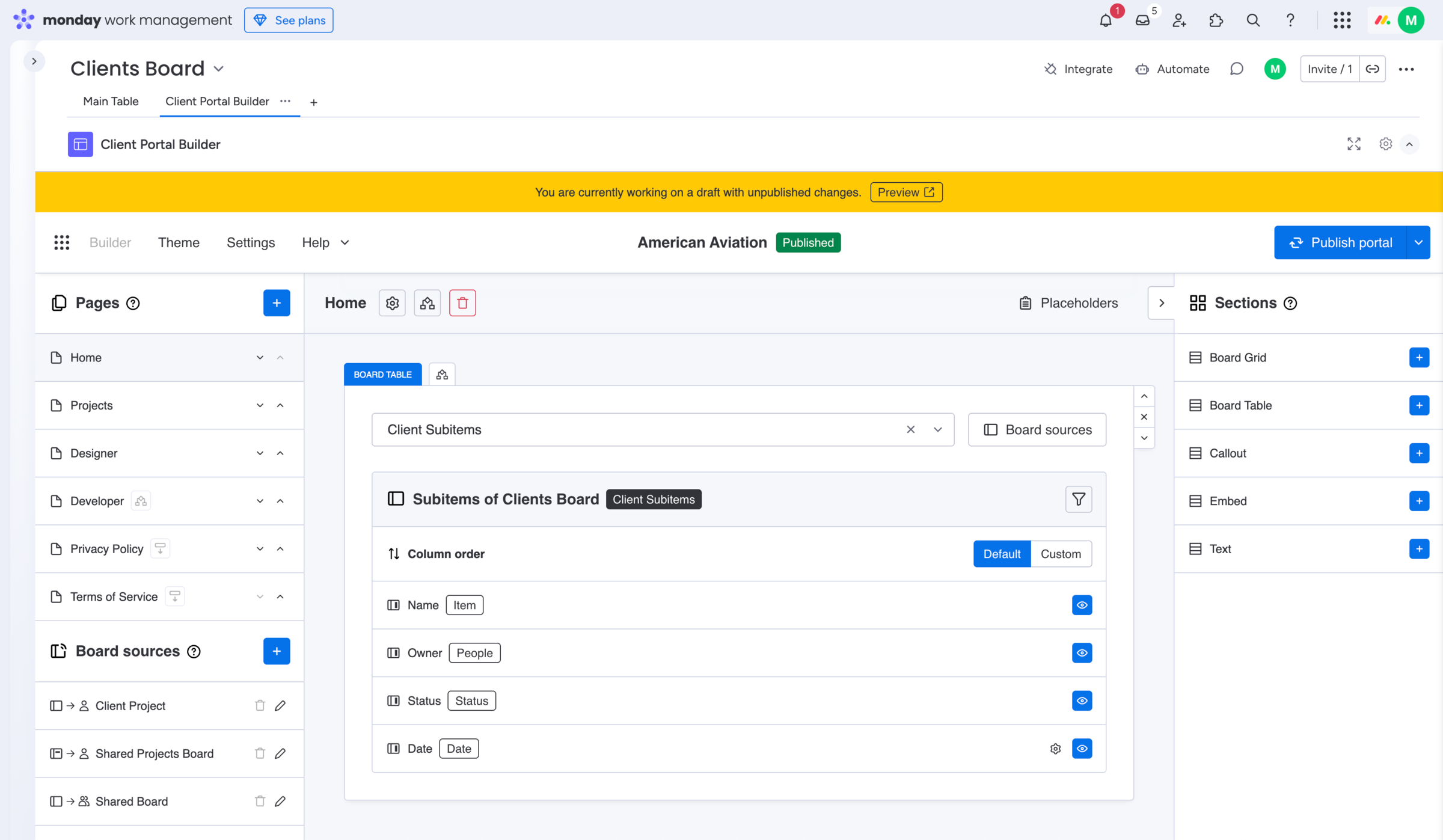
Reason 2
Create optimized client portals
The  Client Portal Builder is designed to create client portals that seamlessly integrate with your monday.com workflows. Give clients easy access to their board data, enable communication with your team, and allow them to interact with board items.
Client Portal Builder is designed to create client portals that seamlessly integrate with your monday.com workflows. Give clients easy access to their board data, enable communication with your team, and allow them to interact with board items.
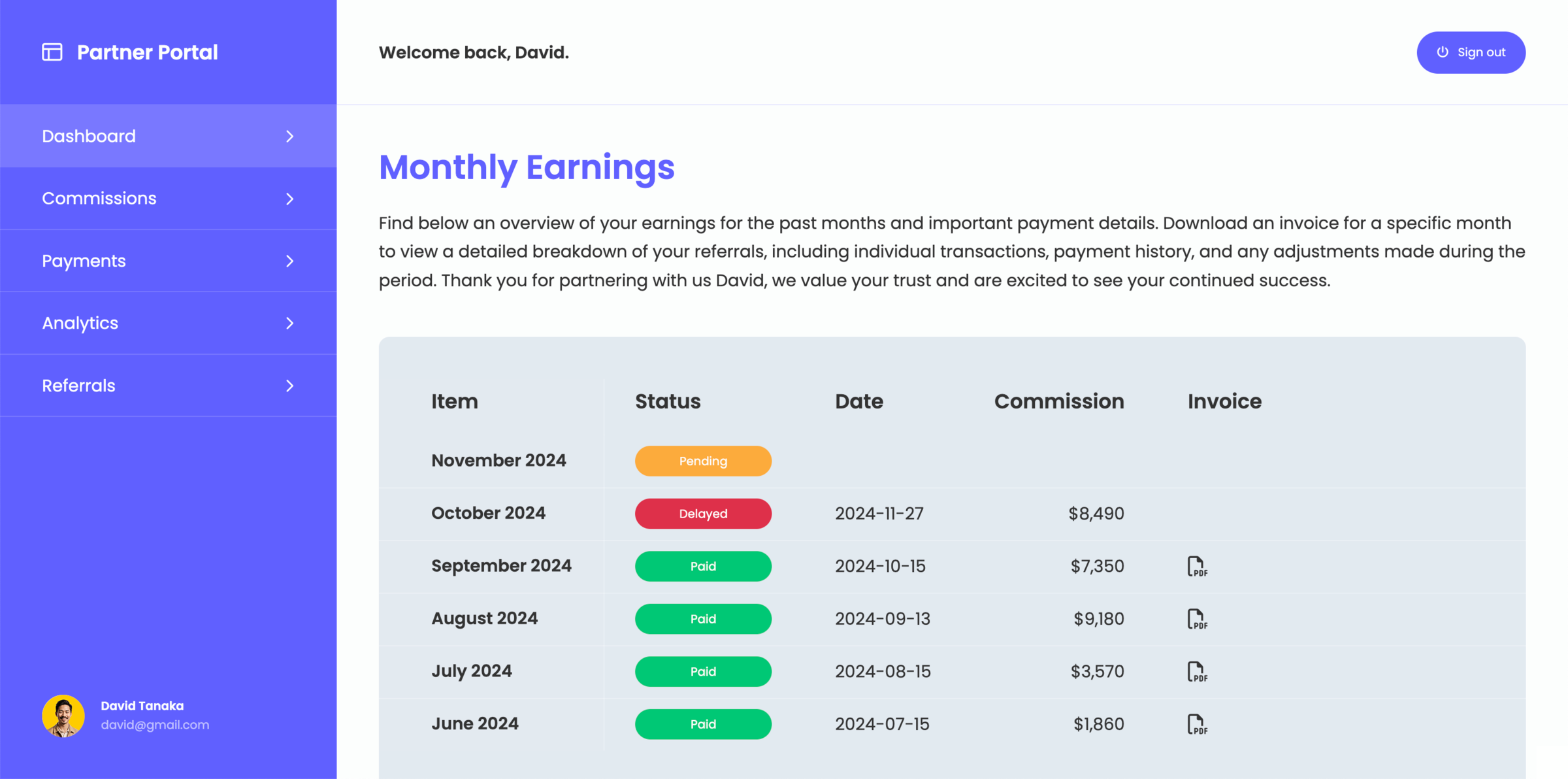
Reason 3
Streamline client and account management
With  Client Portal Builder, manage all your clients in a single monday.com board. Within each client’s item view, you can easily manage their individual user accounts — all organized and accessible from one place.
Client Portal Builder, manage all your clients in a single monday.com board. Within each client’s item view, you can easily manage their individual user accounts — all organized and accessible from one place.
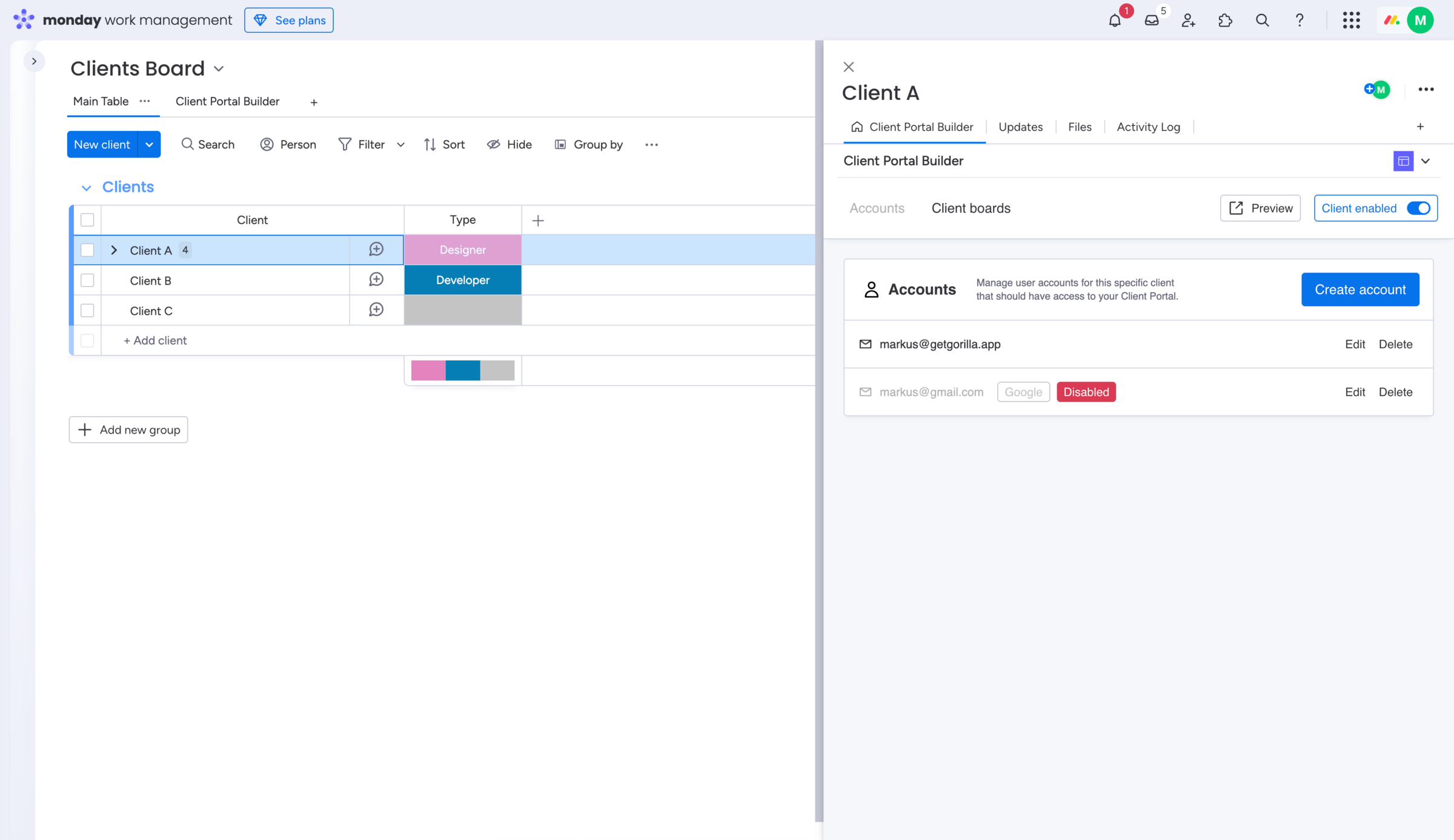
Reason 4
Keep client data secure by default
The  Client Portal Builder runs on monday.com’s secure infrastructure hosting data in your account region, with no external data storage. Clients log in via secure links, and predefined permissions to ensure they only see what they should.
Client Portal Builder runs on monday.com’s secure infrastructure hosting data in your account region, with no external data storage. Clients log in via secure links, and predefined permissions to ensure they only see what they should.

Reason 5
Access every feature for $150 per month
The  Client Portal Builder offers a straightforward subscription through monday.com, with no hidden fees or usage limits. Subscribe annually at $150 per month, or choose to subscribe monthly at $200. Every feature is included — no tiered restrictions.
Client Portal Builder offers a straightforward subscription through monday.com, with no hidden fees or usage limits. Subscribe annually at $150 per month, or choose to subscribe monthly at $200. Every feature is included — no tiered restrictions.
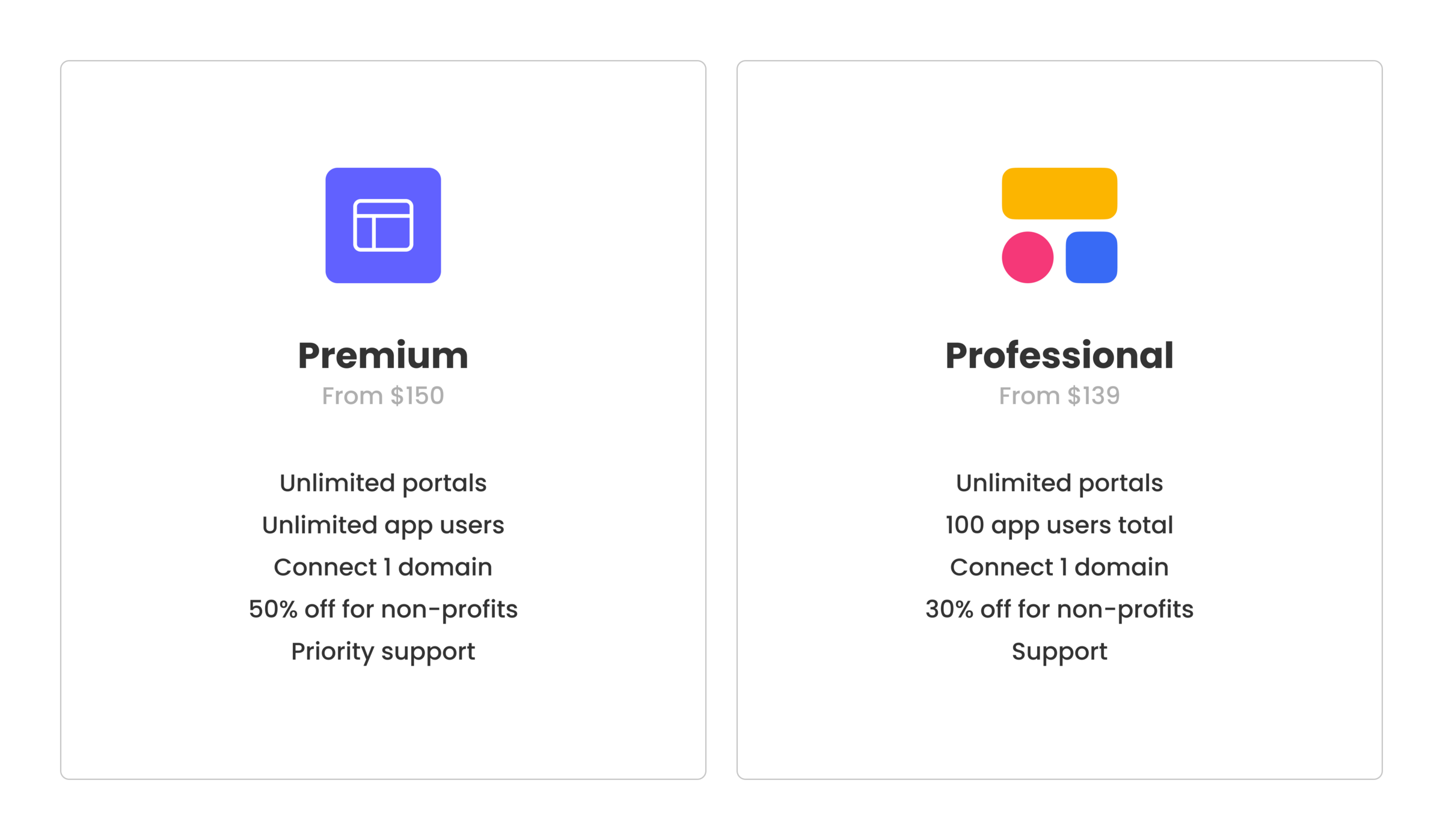
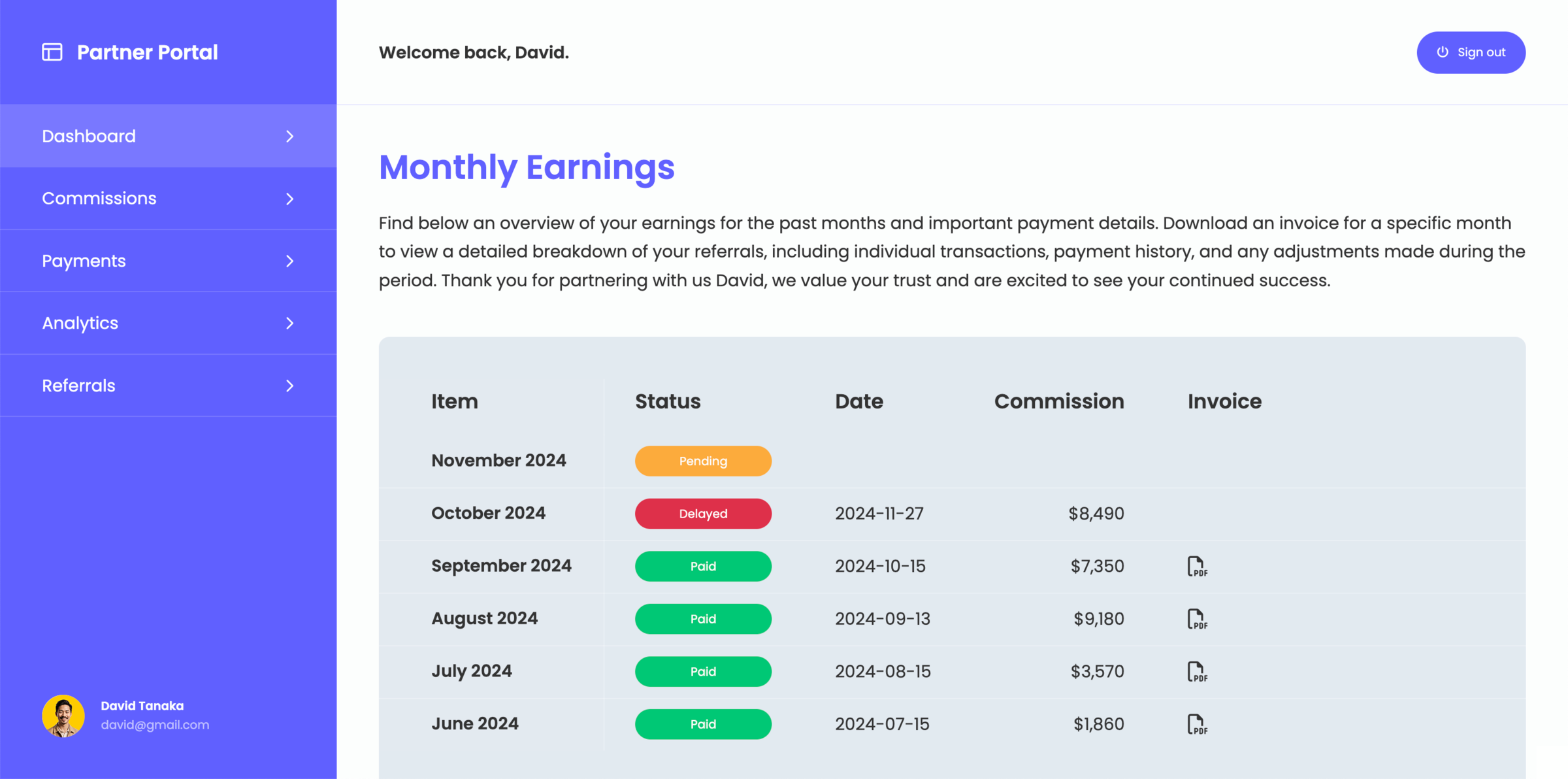
We’re not trying to be everything. Our Client Portal Builder for monday.com focuses on one purpose – and does it really well.
Simon Kusterer
Gorilla Apps

Compare features
Learn more about all comparabale, relevant features
and pricing for the monday.com integration
with Client Portal Builder vs Softr.
| Integration with monday.com | ||
| Embedded into the monday.com workspace | ||
| Features optimized for monday.com | ||
| Fetching data via the monday.com API | ||
| Updating data both ways in real-time | ||
| Item Comments via monday.com updates | ||
| Action Buttons to trigger monday.com automations | ||
| Board item editing | ||
| Customization & Layout | ||
| Pages and content sections | ||
| Adjust theme colors and fonts | ||
| Responsive layout across devices | ||
| Client Login | ||
| Sign in with password | ||
| Sign in with Google | ||
| SSO | ||
| Pricing | ||
| Flatrate pricing without extra fees | ||
| Subscription managed by monday.com | ||
| Monthly subscription costs | From $150 to $200 1 | From $139 to $323 1 |
| 1 Pricing depends on whether the monthly or annual app subscription is chosen | 1 Data source support for monday.com is only available from the Professional tier | |
Frequently Asked Questions
Client Portal Builder is a monday.com app that lets you create and manage password protected Client Portals without coding.
What does Client Portal Builder do for security?
Data is securely stored and encrypted within your monday.com account. The backend runs on monday code, the frontend on Cloudflare; both platforms are SOC2 certified. Data transfer is SSL-encrypted and regionally hosted (US, EU, or AU) based on your monday.com account.
Is there a free trial available for Client Portal Builder?
Yes, there is a 14-day free trial, so you can explore the app's capabilities.
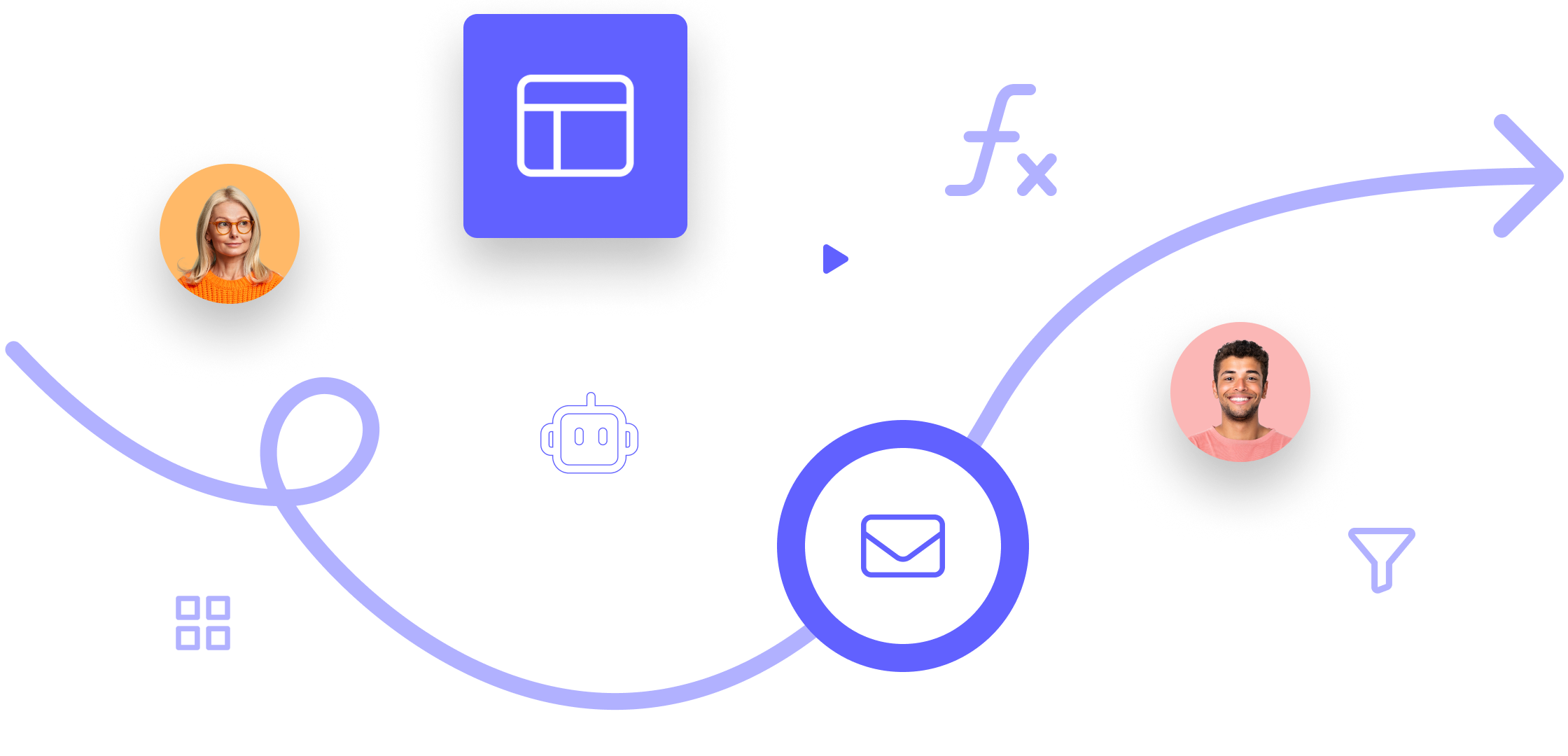
Stay in the loop and never miss an update with the monthly Client Portal Builder newsletter.
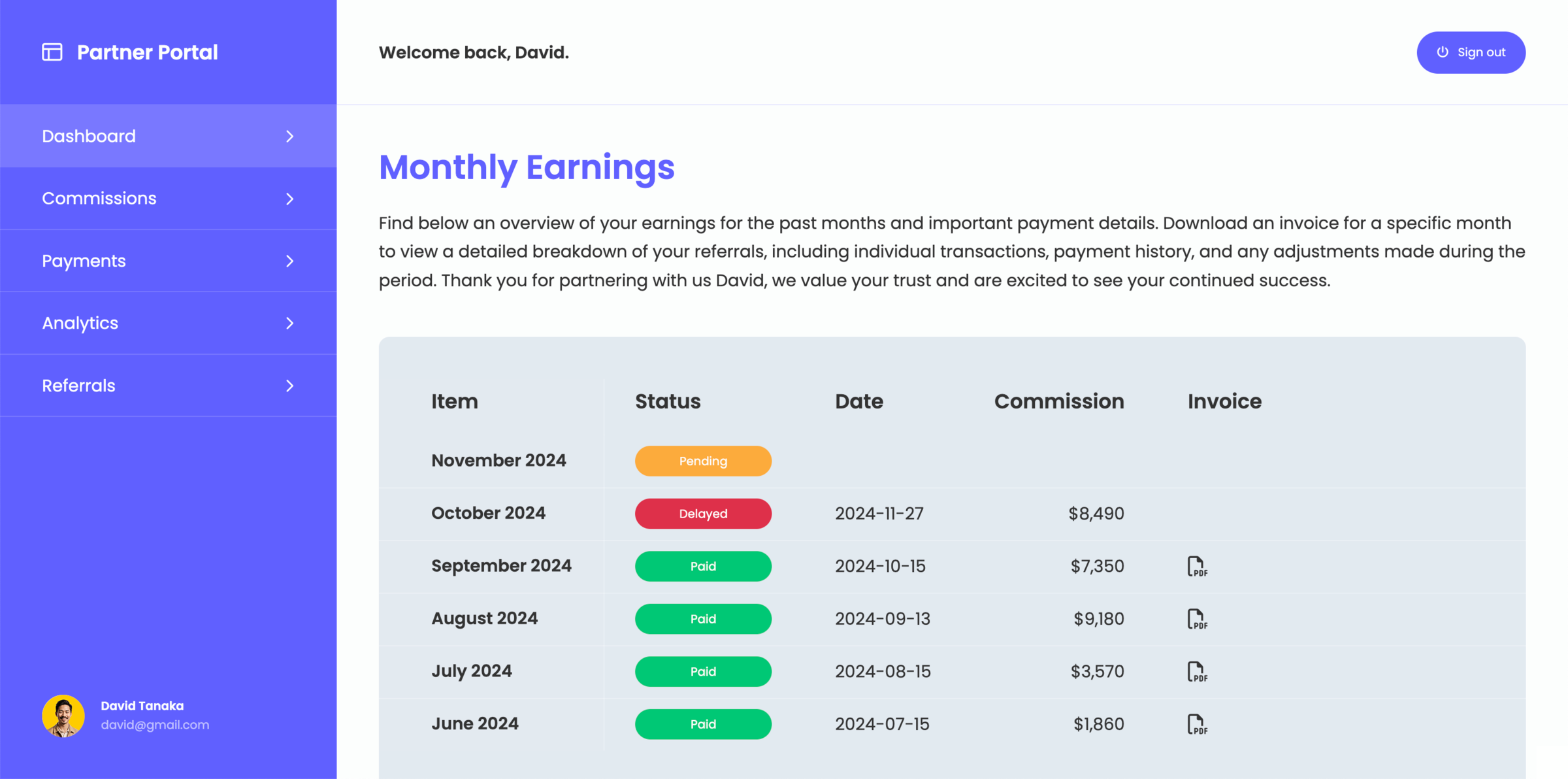
Start building your Client Portal today. For free.
Start your 14-day trial to explore all the app's capabilities, and see if the Client Portal Builder matches your needs.